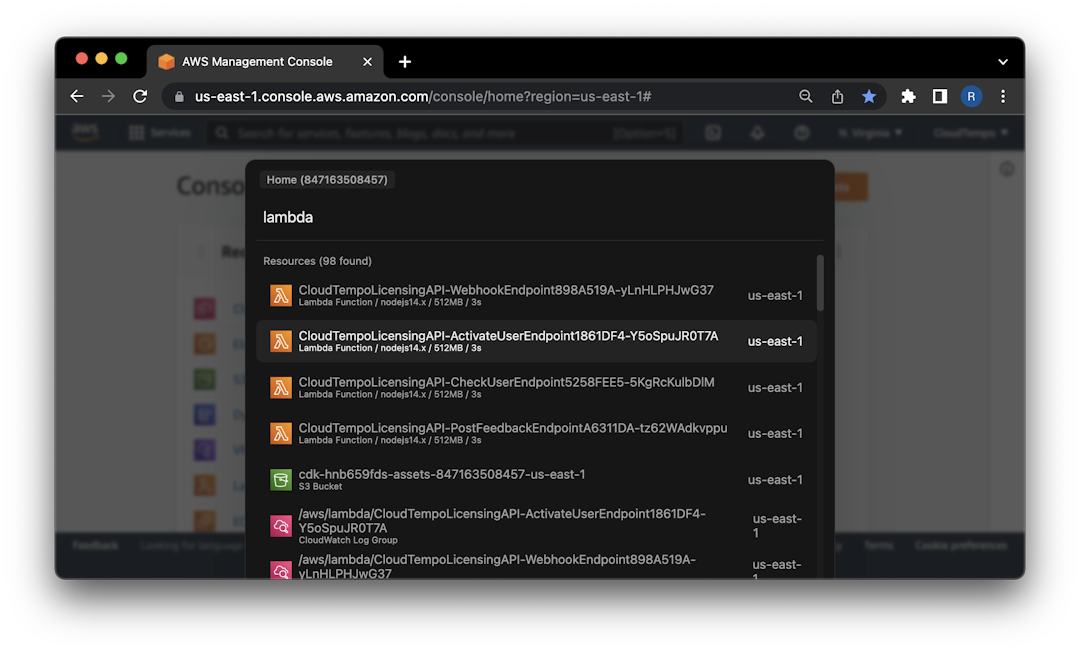How to assume an IAM role using boto3
import boto3
sts_client = boto3.client('sts')
# Call the assume_role method of the STSConnection object and pass the role
assumed_role_object=sts_client.assume_role(
RoleArn="arn:aws:iam::1234567890:role/name-of-the=role",
RoleSessionName="MySession"
)
# Get temporary credentials
credentials=assumed_role_object['Credentials']
# Use that role & credentials to create a new session and do something with S3
s3_resource = boto3.resource(
's3',
aws_access_key_id=credentials['AccessKeyId'],
aws_secret_access_key=credentials['SecretAccessKey'],
aws_session_token=credentials['SessionToken'],
)
for bucket in s3_resource.buckets.all():
print(bucket.name)22 lines of code, 683 characters
Similar AWS code snippets using python