Speed up your AWS workflow
Find resources cross regions. Fast.
Was that in us-east-1? Or us-west-2? No need to remember. Just type the name of the resource and CloudTempo will find it for you.
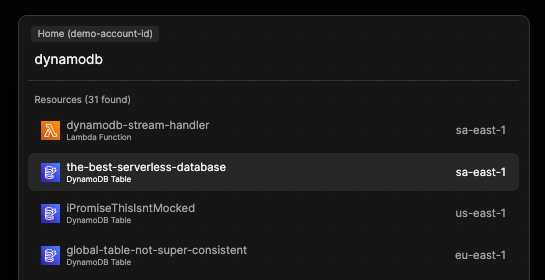
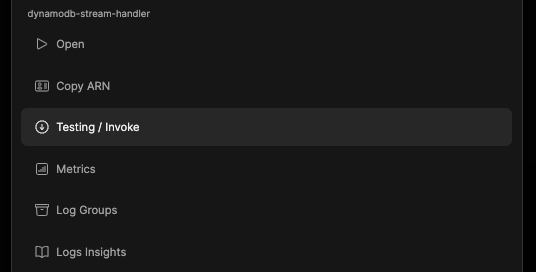
Pure action
Save your time navigating through the console. Jump into desired part of the console straight from the command bar. Just type it.
Query Language
Find precisely what you're looking for with our query language. Filter by name, service type, region and more.
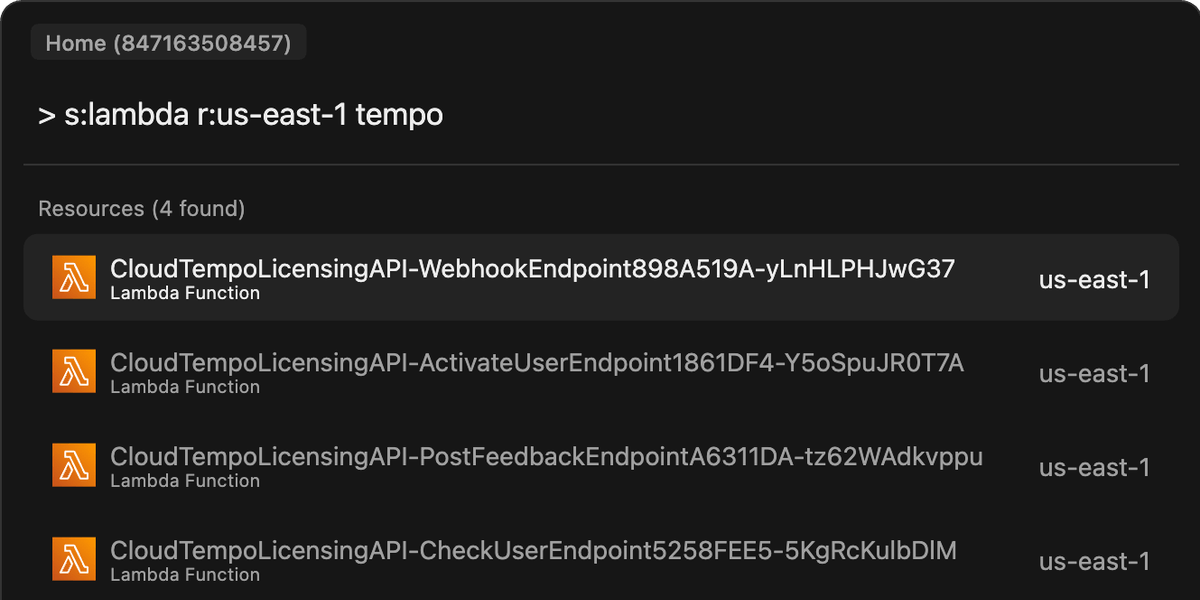
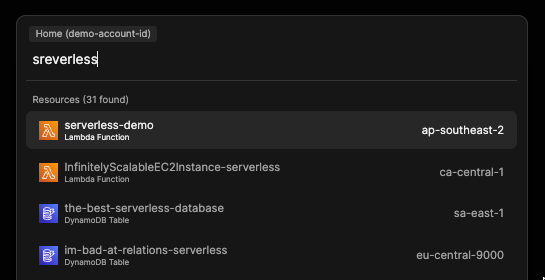
Misstakesss happen
Even to me. I know, typing is hard. CloudTempo got you covered. Thanks to fuzzy matching, we'll find that pesky resource hiding in the console.
Trusted by AWS experts
CloudTempo gives me a massive advantage with debugging serverless architectures. I used to click around in the console to find buckets, functions and tables, but now just jump straight to the resource I need. 10/10, would recommend!
 Marek Kuczyński
Marek Kuczyńskiex-AWS Strategic Accounts Solutions Architect
Roadmap
Favourites (Done ✅)
Your favourite resources always at your fingertips.
Aliases
Refer to resources with a friendly names.
Tags & Resource Groups support
Probably the best ways to organize resources in the console
More supported services
In the meantime, majority of AWS services will be supported.
Query Language Improvements
Even more powerful query language. Query by runtime, status, description, etc.
Plugins
Extends the functionality of the platform.
Plugins Directory
Discover and install plugins from a central repository.
Supported Services
CloudTempo works with following services. Focusing on a small set of Serverless-related services first.
 AWS Lambda Functions
AWS Lambda Functions AWS DynamoDB Tables
AWS DynamoDB Tables Amazon S3 Buckets
Amazon S3 Buckets AWS CloudFormation Stacks
AWS CloudFormation Stacks AWS IAM Users
AWS IAM Users AWS IAM Roles
AWS IAM Roles AWS Cloudwatch Alarms
AWS Cloudwatch Alarms AWS Cloudwatch Logs
AWS Cloudwatch Logs Amazon EC2 Instances
Amazon EC2 Instances Amazon EC2 Load Balancers (Soon!)
Amazon EC2 Load Balancers (Soon!) Amazon EC2 Auto Scaling (Soon!)
Amazon EC2 Auto Scaling (Soon!) Amazon VPCs
Amazon VPCs Amazon VPC Subnets
Amazon VPC Subnets Amazon VPC Security Groups
Amazon VPC Security Groups Amazon ECS Clusters
Amazon ECS Clusters Amazon ECS Services
Amazon ECS Services Amazon ECS Task Definitions (Soon!)
Amazon ECS Task Definitions (Soon!) Amazon EKS Clusters (Soon!)
Amazon EKS Clusters (Soon!) Amazon ApiGateway APIs (Soon!)
Amazon ApiGateway APIs (Soon!) Amazon SNS Topics
Amazon SNS Topics AWS RDS Clusters (Soon!)
AWS RDS Clusters (Soon!) AWS DAX Clusters
AWS DAX Clusters Amazon Aurora Instances (Soon!)
Amazon Aurora Instances (Soon!) Amazon Cognito Pools (Soon!)
Amazon Cognito Pools (Soon!) AWS Step Functions (Soon!)
AWS Step Functions (Soon!) Amazon Kinesis (Soon!)
Amazon Kinesis (Soon!) AWS Amplify (Soon!)
AWS Amplify (Soon!) AWS AppSync APIs (Soon!)
AWS AppSync APIs (Soon!) AWS Secrets Manager Secrets (Soon!)
AWS Secrets Manager Secrets (Soon!) Amazon Elasticsearch Clusters (Soon!)
Amazon Elasticsearch Clusters (Soon!)Pricing & Plans
Basic plan for people with limited set of accounts. Pro plan for people juggling a lot of accounts.
Frequently asked questions
It's not magic. Asking questions is the first way to begin a change.
How CloudTempo works?
CloudTempo is a browser extension. Once you've installed it from the Chrome Web Store, head to your AWS Console and press CMD / CTRL + K. Then, type anything you like.
Do I need to provide my AWS credentials?
No, it's completely zero-setup. CloudTempo uses your current identity that you're using to visit your AWS Console. You don't have to provide any kind of long-lived credentials or authorize anything new.
Is it safe? Does it store my credentials or send them somewhere?
Yes, it is safe. Because we value privacy, CloudTempo works 100% locally without communicating with any external servers. All the indexing data is stored encrypted on *your* computer. You own the data.
Can I try for free? Do I have to pay?
Yes! You can try CloudTempo for free for 7 days. Simply download it and head to AWS Console. After that period, you'll have to pay.
What's your cancellation policy
If you no longer wish to use CloudTempo, you may cancel at any time, and we will not bill you again.